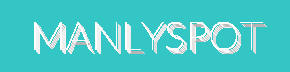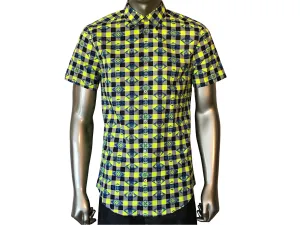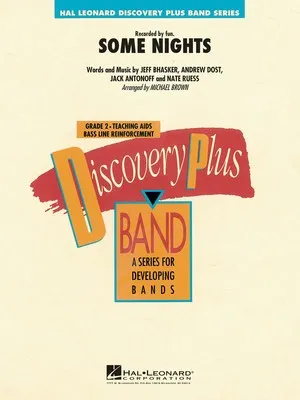1) FM function 2) Applicable for TV set, computer, DVD/VCD player and other electronic products with audio output. * Installation ** Installation of receive (Figure A) 1) Open battery case cover and place in two No.7 batteries. ** Installation of transmitter (Figure B) 1) Connect transformer correctly (connect 3V transformer respectively to power supply and transmitter; place in two No.7 batteries instead when not using transformer for power supply) Plug lots jack into "AUDIO OUT" socket of transmitter/TV (or DVD, VCD) (Note: TV, DVD, VCD uses lotus plug) 2) Stereo plug should be respectively inserted into transmitter's audio input socket and audio output earphone socket of computer or CD player. (Note: volume of received sound is also determined by volume of computer or CD player) * Operation instructions 1) Turn power switch upward to activate transmitter; the power light should be turned on. 2) Pull up receiver's antenna, turn receiver's power switch upward and volume tuner to your desired position; the power light should be turned on. 3) Press REST button and SELECT button to receive TV sound. (Note: the first sound received is from TV, and then FM radio, computer/DVD and similar products.) * Radio receiving 1) Receiver can be used as FM radio receiver when used alone. 2) Turn upward to turn on receiver's volume control, the power light should be turned on and pull up receiver's antenna. 3) Press RESET and then digital SELECT to automatically scan FM radio between 88MHz TO 108MHz; one radio station will be scanned and locked fro each time SELECT button is pressed